How to Save & Back-Up Your Game
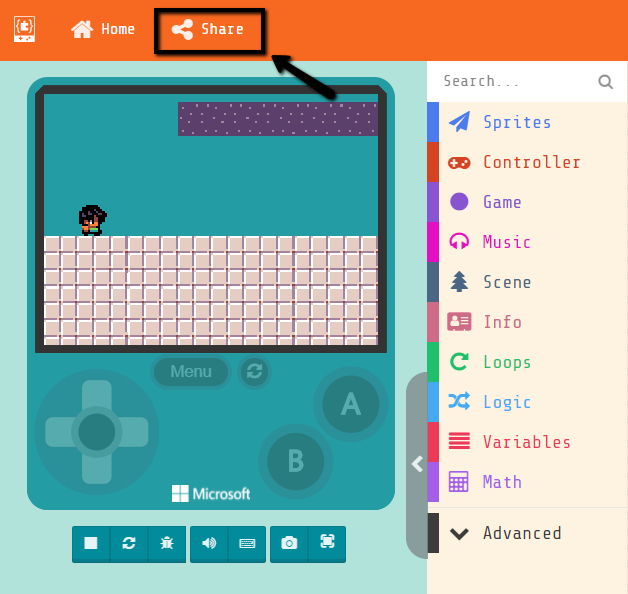
Share Your Game
- Click on the Share button in the top right of the MakeCode Arcade Editor.
- Click Publish in the bottom right of the screen that pops up.
- Copy the link to your shareable game
- Either save this link in a doc or email it to yourself.
- You open this link and then click edit code to pick up where you left off.
Export Your Game
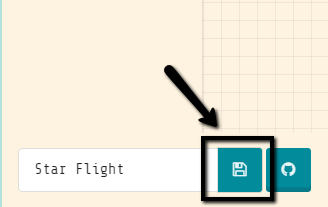
- Click on the save icon at the bottom center of the MakeCode Editor. It is the icon next to the name of your game.
- This will download a copy of your game. The file should be called “game-name.png.”
Import Your Game
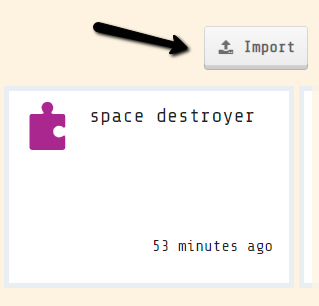
- Use the import button on the MakeCode Arcade homepage to load your game into the editor.
- After clicking on the import button, select import file and load your “game-name.png” file to start editing your game where you left off.